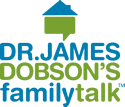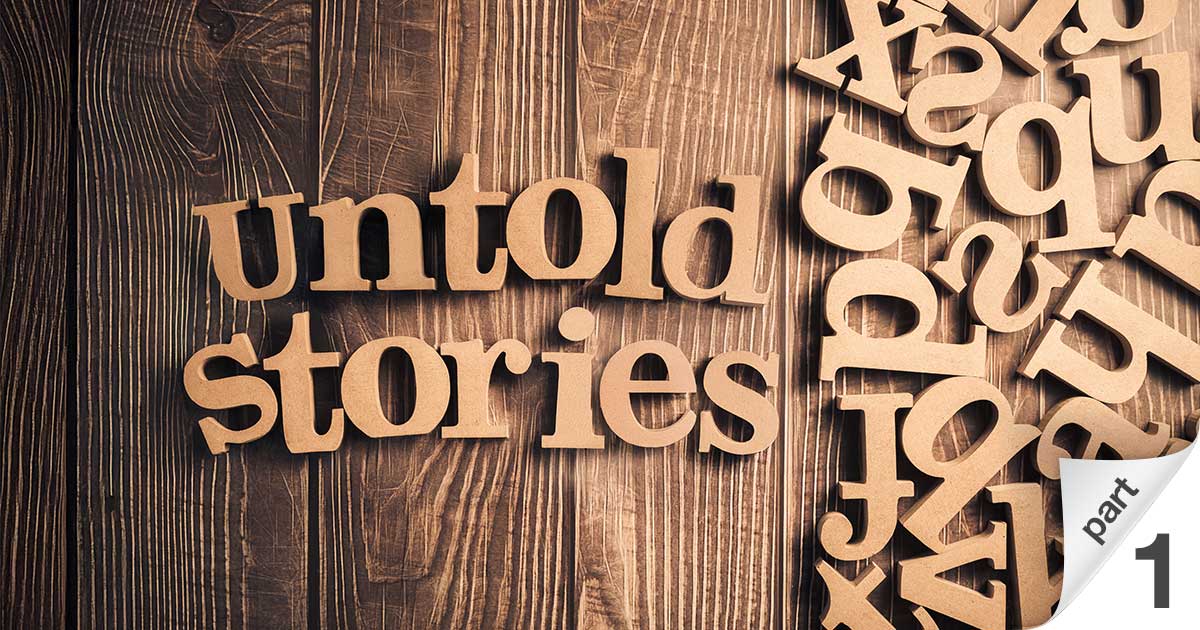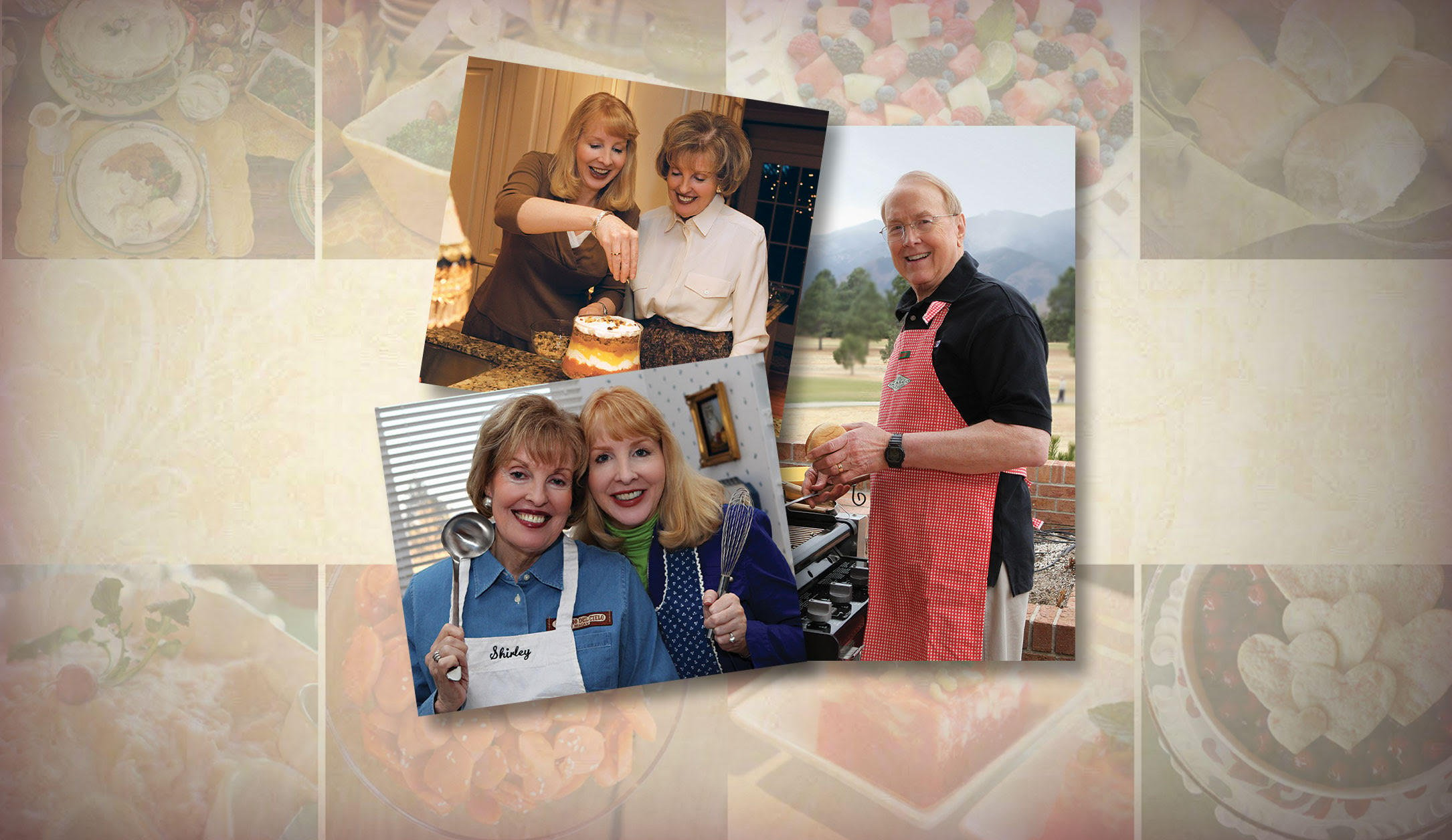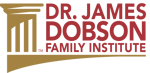Alexa
.jpg)
Exciting news for faithful listeners of Family Talk!
You can now listen to our daily broadcast through the Dr. James Dobson's Family Talk skill for Amazon Alexa.
Here's how to get started:
1. Enable the Dr. James Dobson's Family Talk skill as part of your daily briefing

You can enable the skill in your Amazon Alexa app or your Amazon.com account. Or, you can say, "Alexa, open Family Talk."
2. Ask Alexa to play today's broadcast
.jpg?width=1200&height=630&name=Alexa-Promo_image2_1200x630%20(1).jpg)
When prompted, say: “Alexa, play today’s broadcast from Family Talk."
While listening to a broadcast, you can say:
"Alexa, tell Family Talk to fast forward."
"Alexa, tell Family Talk to go backward."
So, the next time you have your hands full at home you can still listen to our daily broadcast!
3. Play a broadcast using a specific date
.jpg?width=1200&height=630&name=Alexa-Promo_images3_1200x630%20(1).jpg)
To search by any date say, "Alexa, play the December 25, 2017 broadcast from Family Talk."